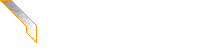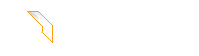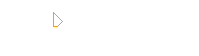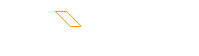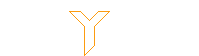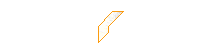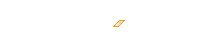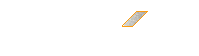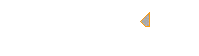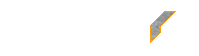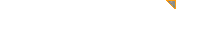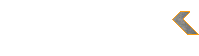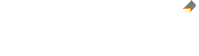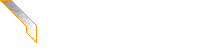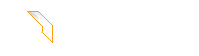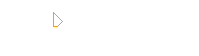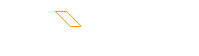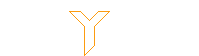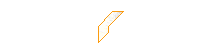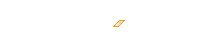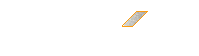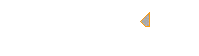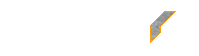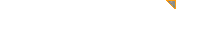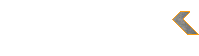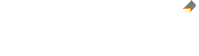Frequently asked questions reguarding Midines are below, the majority of questions received via email are addressed here. If your question is not addressed please contact (email) support at wayfar dot net for inquirys.
_______________________________________________________________________________________________
______________ General Midines FAQ_______________________________________________________________
How do I troubleshoot and fix -
Q 01 a continual blinking off/on/off/on screen after power on?
Q 02 a constant blank white, red or blue screen after power on?
Q 03 when Midines freezes after working for a while?
Q 04 a reset button that does not reset Midines?
Q 05 when theres no volume coming from one of the pulse or noise channels?
Q 06 a glitchy mode 1/2 or nesfx behavior?
Q 07 the pulse channels lowest octave that stopped working after editing sweep shift?
How do I -
Q 08 use a NTSC Midines on my PAL system?
Q 09 run Midines on Famicom?
Q 10 use Midines without a TV?
Q 11 use Midines with a MAC?
Q 12 Can I load my own samples?
Q 13 Is Midines Nintendo licensed?
Q 14 What is Midines's latency is it limited by the screen refresh rate?
Q 15 What mapper do you use? Is it possible to order one for other NES projects, like a dev cart?
_______________________________________________________________________________________________
______________ NesFX FAQ______________________________________________________________________
Q 16 Is NesFX editable via MIDI, how exactly does it work?
Q 01:Continual blinking off/on/off/on screen. ________________________________________________________/\
This problem can be caused by either a dirty 72 pin connector, dirty cart, or a non NTSC-NORTH AMERICAS REGION NES being used. For more information about NES CIC and regions .
Q 02: Constant blank white, red or blue screen. _____________________________________________________/\
This is due to the 72-pin connector not aligning correctly, or the cart isn't getting enough power. Make sure your using a 1000mA (1Amp) or greater rated AC adaptor with your NES. If the edgeboard is dirty clean with electrical cleaner.
Q 03: Midines freezes after working for a while. ____________________________________________________/\
A dirty cart edgeboard, bad contact with the 72-pin connector, strong vibrations, or problems with the power adaptor can all cause this problem.
Q 04: Reset button that does not reset Midines. _____________________________________________________/\
In order to completely reset Midines you need to power off the NES and then power back on. Hitting the reset button only resets the NES CPU and doesn't reset the micro inside the Midines cart.
Q 05: No volume coming from one of the pulse or noise channels. ______________________________________/\
If MIDI CC7 (Master Volume) is at 8 or lower on the pulse or noise channels, (MIDI base channel 1,2 or 3)
Then you won't hear anything, the NES volume only has 16 levels, and 0-7 (1-8) is off.
MIDI CC7 works as a master volume, so that the individual key velocity is affected by this value.
For example if the MIDI CC7 is at half (63 or so) and you play a note with a velocity less than 64 you won't hear anything. You would have to play a note with a greater than 64 value velocity to hear anything, since the master volume is at half.
note: Many sequencers set this MIDI CC7 to a defualt value that is not %100 or 128, so you might not be getting the full volume range avaliable using velocity with Midines untill you adjust the master volume CC7 to full on.
Q 06: Glitchy mode 1/2 or nesfx behavior. _________________________________________________________/\
Old controllers can have problems where the rubber contact element disintegrates inside the controller, causing the conductive carbon to drop close to the actual switch, this makes the nes see a number of button presses even though you may be only pressing it one time.
The only remedy is to get a newer controller, or replace the parts in your original controller with the new rubber contact elements of a new controller.
Q 07: Pulse channel lowest octave stopped working after editing sweep shift. ____________________________/\
In order to play the lowest octave notes on the pulse channels you must make sure CC 16 = Sweep Shift, is at full on (127). Midines defaults to this setting, but if you start working around with the sweep and suddenly loose the lowest octave of a pulse channel, this is due to CC 16 Sweep Shift set lower than 127.
Q 08: Using a NTSC Midines on a PAL system. ______________________________________________________/\
Midines 1.1.0 can operate on both NTSC and PAL systems, however the CIC security chip protection limits this compatabilty.
The last version of the NES Nintendo made, the toploader, lacks CIC region protection. Also there are various ways to modify your old PAL NES to make it region free, you can find information on the various methods by .
Q 09: Will MIDINES work with a Famicom using a converter? ___________________________________________/\

Yes, (Thanks Kaseo for testing)
Q 10: Can I run MIDINES without a TV/Monitor? ______________________________________________________/\
Yes, just remember to hit SELECT to switch into MODE 1 to increase audio/MIDI polling performance, MODE 1 turns off the buzz caused by the picture processing unit (chip), so you can listen for the buzz to tell whether Midines is in MODE 1 or 2.
Q 11: Midines+MAC. ___________________________________________________________________________/\
Yes, use it as you would any other external MIDI device. If you don't know what software to use, .
Q 12:: Can I load my own samples?_______________________________________________________________/\
Currently no, It will be looked into, and will be part of 2.0 if so.
Q 13: Is Midines a Nintendo Licensed Game / ROM?__________________________________________________/\
No, this is an independent effort and has no affiliation with Nintendo what so ever. Since all units use 100% original ROM's & code and use actual Nintendo CIC chips and cases there is zero copyright infringement. All ROM code for Midines is 100% original.
Q 14: What is Midines's latency, is it limited by the screen refresh rate?___________________________________/\
Midines is not limited by the screen refresh rate, and in mode 1 runs without the PPU on. Latency is very low, so low some sequencer + audio card combinations can have problems with playback, a few such problems have been encountered with FL Studio. If you are using a high latency setting with your audio drivers and running FL Studio your MIDI performance will suffer considerably. This is a FL Studio issue, not a Midines one. Use Winamp 2.x as a test. Play the MIDI files in Winamp specifying your appropriate MIDI out, if the MIDI files still do not play correctly test your midi cables. With software such as FL Studio where sound driver latency performance degrades MIDI performance, use ASIO drivers at as low a latency as they can handle. For example if you are using FL Studio with a SoundBlaster Live card, use the kX ASIO sound drivers at low latency settings to increase MIDI playback performance. Low speed sequencing is less likely to reveal this problem, but a high speed arpeggio is a good test of MIDI latency, you should be able to take any MIDI signal and have Midines handle that MIDI stream well into the audio modulation frequencies.
Q 15: What mapper do you use? Is there a dev cart avaliable?__________________________________________/\
Midines uses Memblers Squeedo mapper, for information reguarding ordering contact Memblers.
Q 16: NesFX and MIDI. _________________________________________________________________________/\
NesFX uses the incoming MIDI pitch to determine palette color, and various other MIDI CC messages to determine the tile numbers used. Currently it is only a simple visualization, not geared for control over sprites or low level graphic registers.
|